Help › Embedding
Embed Individual Episode
There are two places to find the embed code for a single episode. This is great to have if you’re looking to embed the episode into a blog post or on its own standalone page!
Get It From Your Buzzsprout Account
To get the embed code from within your account you will want to log in and follow the steps below:
- Go to your Episodes page and click on the episode title.
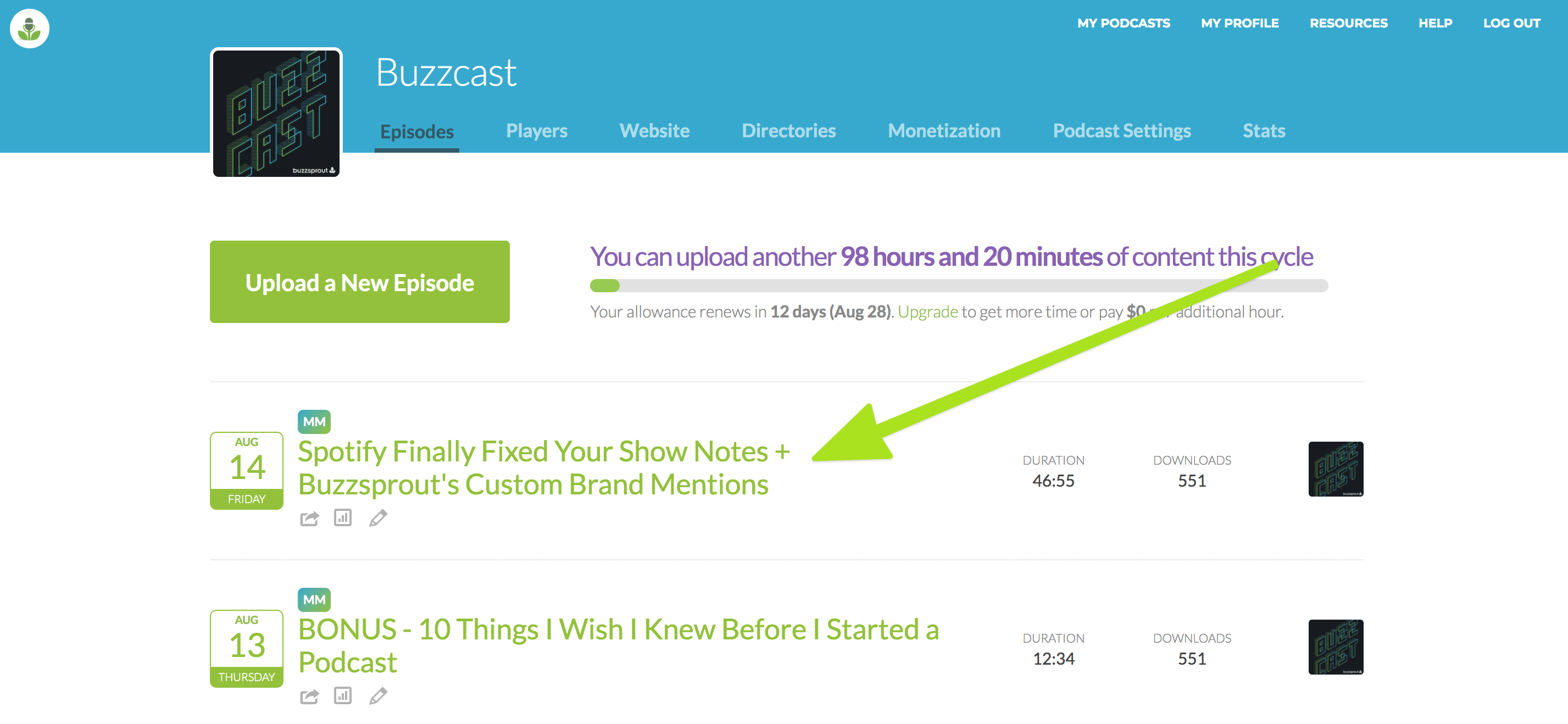
Individual_Embed_1 - On the right side, click Embed this ONE Episode.
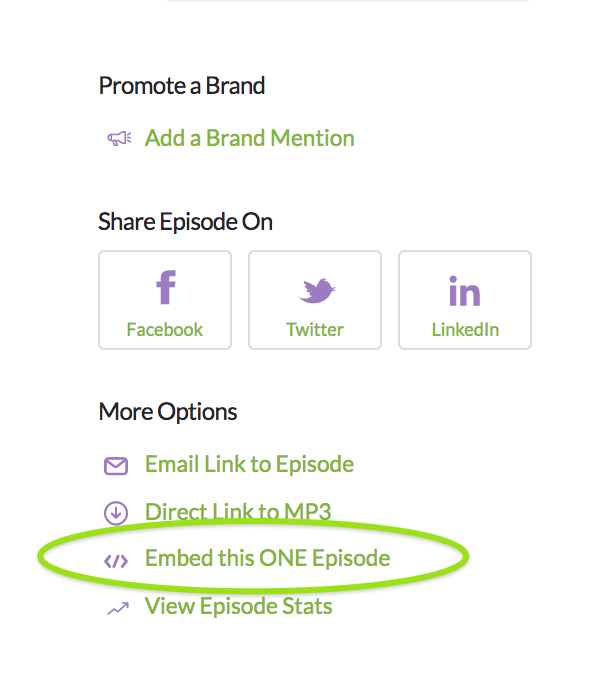
Individual_Embed_2 - Grab the code by clicking the Copy Embed Code button.
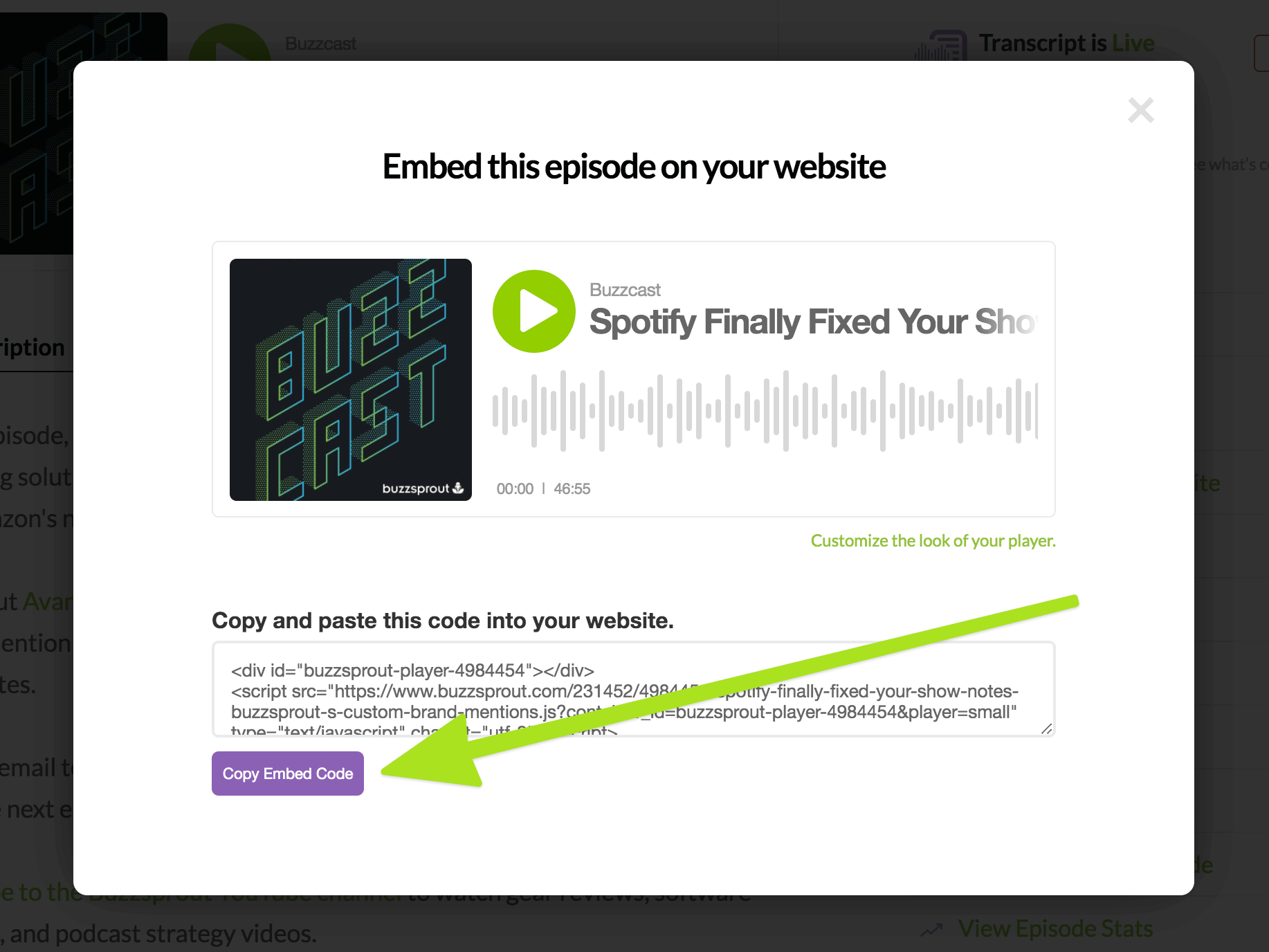
Individual_Embed_3
Get It From Your "Episode is Live" Email
When your episode finishes processing in Buzzsprout, you’ll receive an email confirmation that your episode has been published. Inside that email, we make it very easy to grab the code. Make sure to copy/paste the entire code and not just the hyperlinked URL.
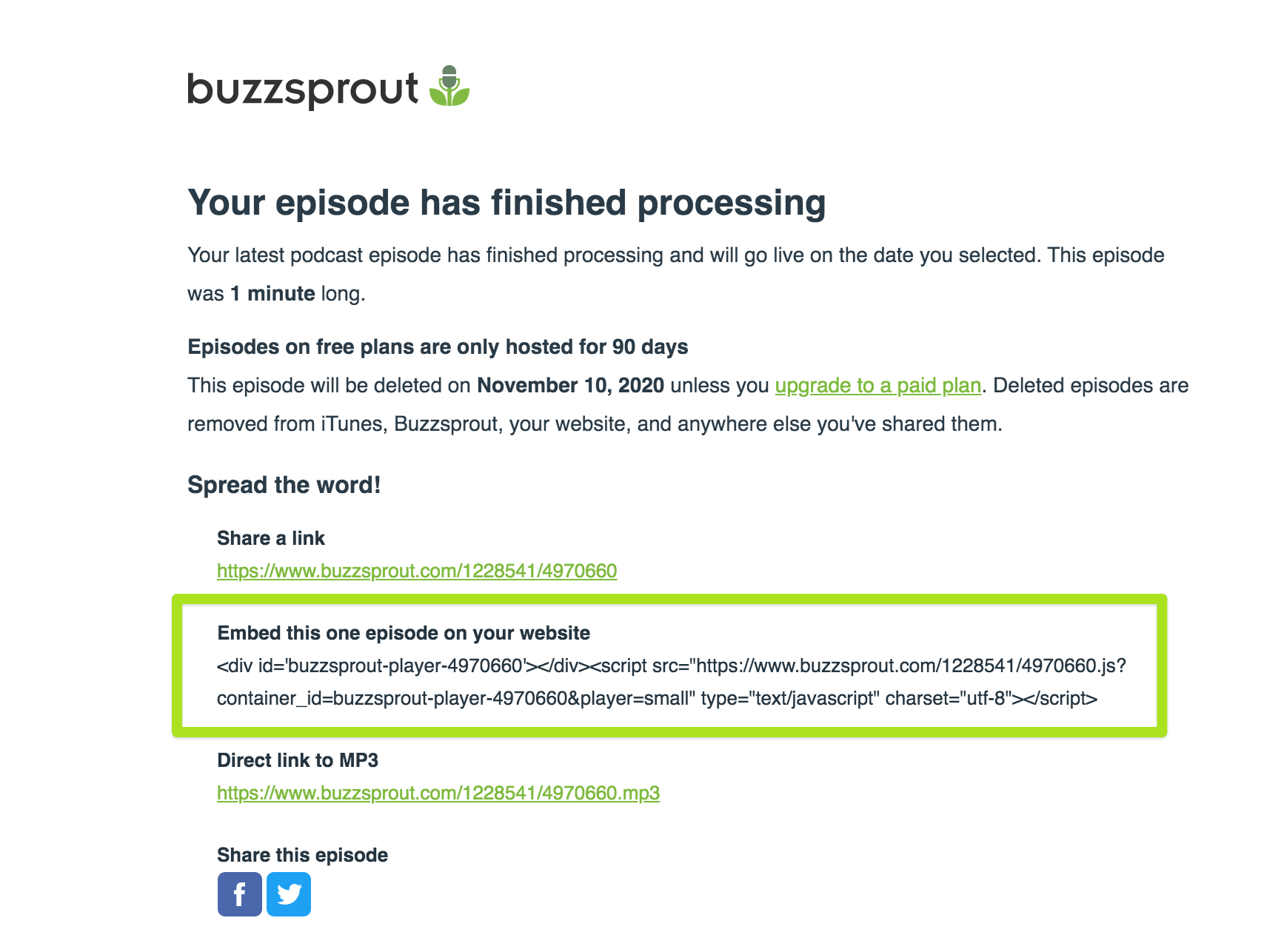
If you’re wondering where you should put the embed code once you have it, check out this article: Embed Episodes on my Website