Help › Embedding
Customizing Embed Players
When using the embed players from Buzzsprout you can customize them to match the look and feel of your website! Once you've customized your embed player all of your current embed codes will be automatically updated. To customize your players just go to the Players sections and click the Customize Your Players button.
You can adjust the colors, details, sharing options, and more! You can also choose between a single episode player and a multi-episode player. When you're done customizing your player, just click the Save Player button at the top and all your players will be updated on your website.
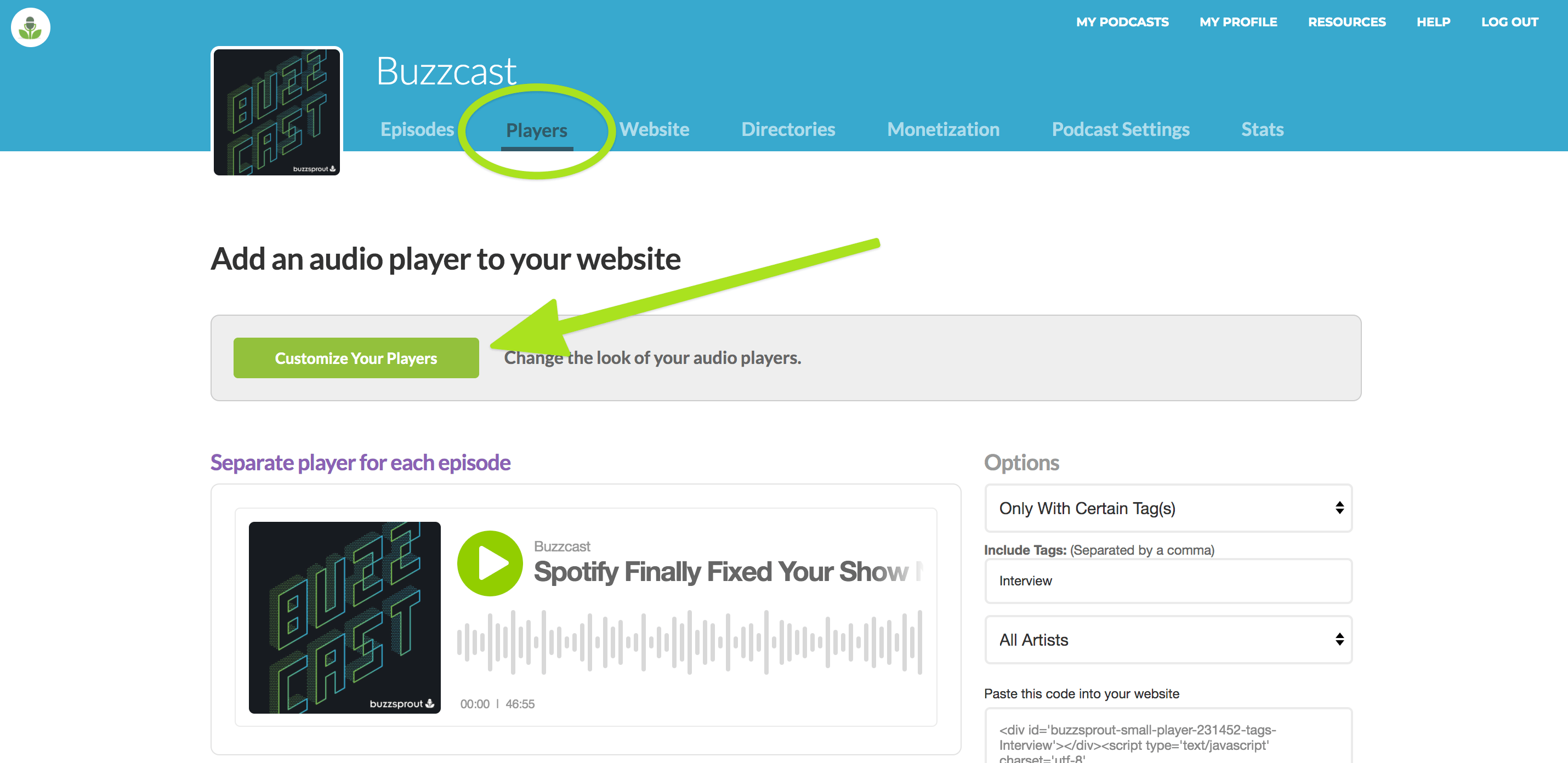
Customize_Players_1
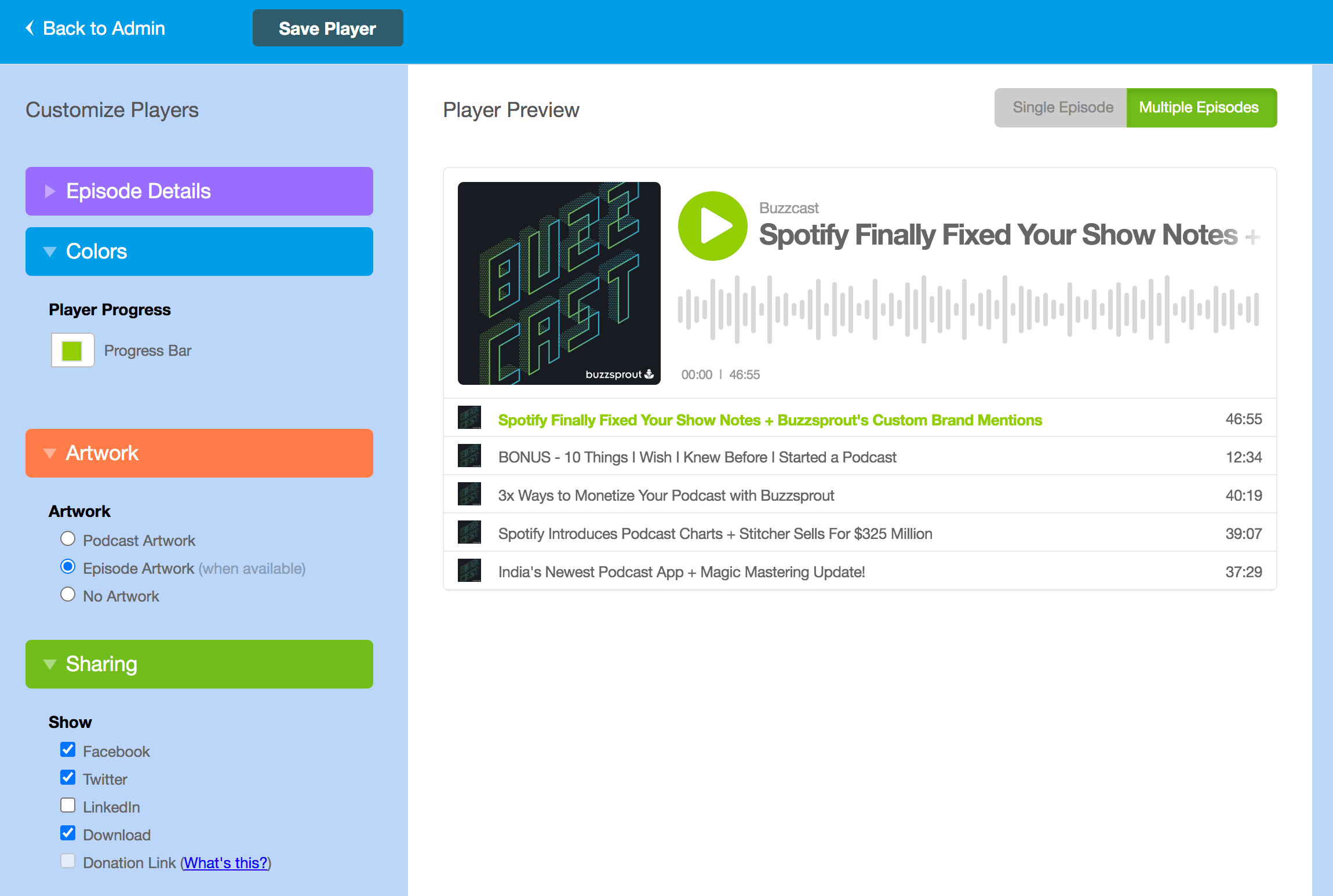
Customize_Players_2
You can adjust the colors, details, sharing options, and more! You can also choose between a single episode player and a multi-episode player. When you're done customizing your player, just click the Save Player button at the top and all your players will be updated on your website.
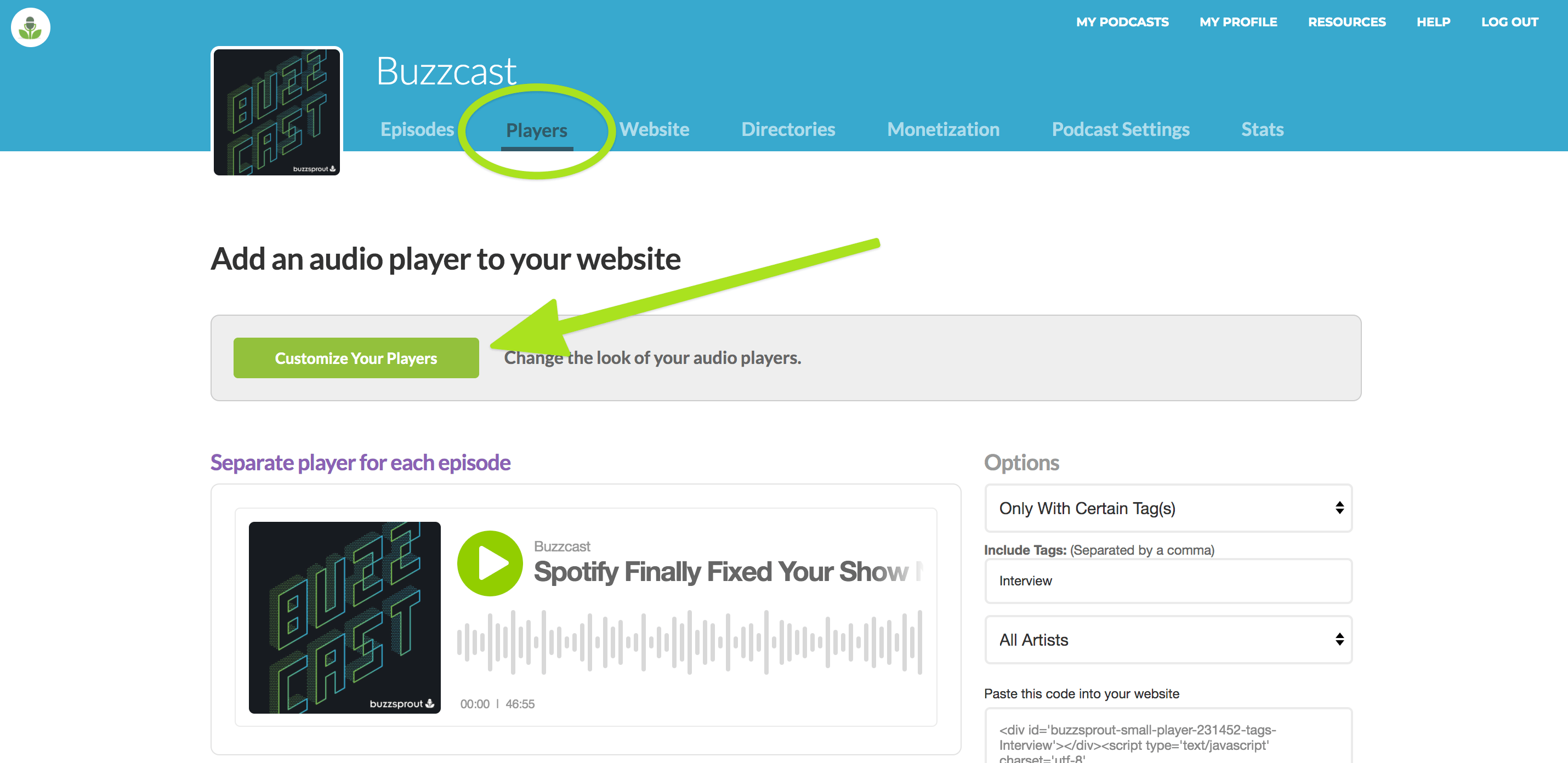
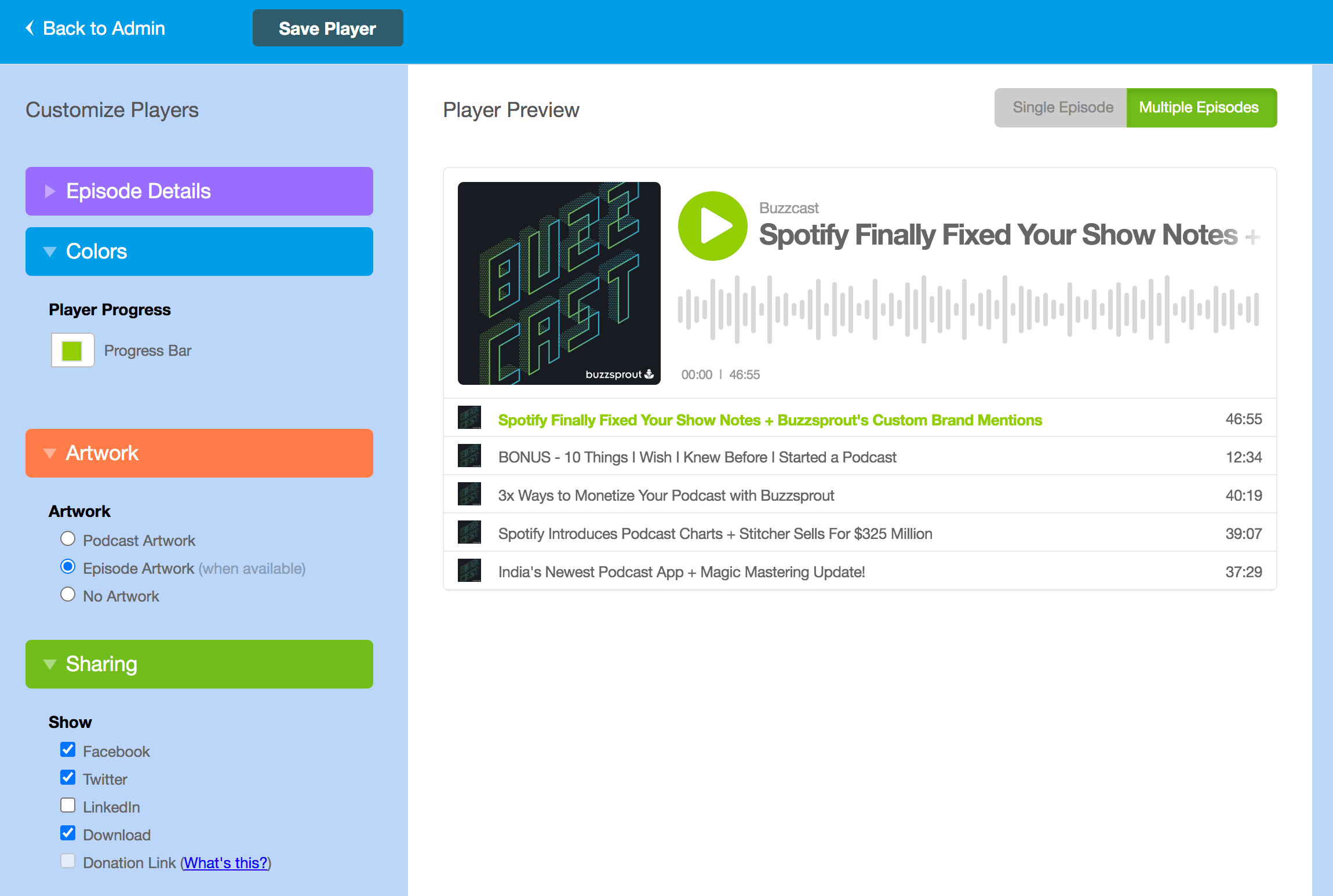
Advanced CSS (Small, Minimal Player Only)
If you want to make more advanced updates to an embedded player using CSS, you can target the following elements on the minimal player to change their appearance.

Minimal Player Style
In your stylesheet
div.episode h3 { }
div.episode div.podcast_name { }
div.episode div.description { }
div.episode p.artist { }
div.episode p.date { }Directly on the HTML page
<style type="text/css">
div.episode h3 { }
div.episode div.podcast_name { }
div.episode div.description }
div.episode p.artist { }
div.episode p.date { }
</style>
Check out this YouTube Video for more information about Customizing your players: Customizing Embed Players